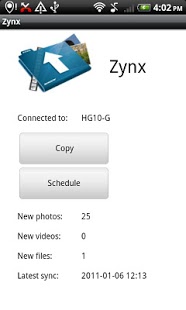Zynx 2.1
Paid Version
Publisher Description
Backups your new photos, videos and other files from your phone to a shared directory within your home network. By a single click or scheduled to copy once a day. No server side software is necessary.
There are plenty of apps out there to sync your images to DropBox, Picasa, Google+ etc. Use Zynx when you want to keep your files on your own server or NAS.
This is an easy way to always have a backup of your photos, videos and other files.
All you have to do is to to share a directory on your computer/NAS with write permissions.
On Windows: Right click on a folder and select Share with. Select Homegroup (Read/Write). Thats it! You can also right click on the folder, select Properties. Go to the sharing tab and enable sharing with write permission. Try windows help and search for "share folder" if you can't figure this out.
On Linux: Right click the folder you wish to share and select Sharing Options on the popup menu. Check "Share this folder" and "Allow other people to write in this folder". You may receive a message which says Sharing services are not installed. If this happens, press Install services to downloaded and install sharing support. This may differ on different types of Linux.
Once you have a shared folder on your computer you setup Zynx with the computer name or IP-adress, the name of your shared folder, the username and password for your computer and what time of the day Zynx shall run when scheduled.
Zynx keeps track of what photos/videos/files have been copied and only copies the new ones. If you don't wont to schedule a sync you can use the Copy button to copy the new files.
The video and photo copy uses androids media provider and copies all located files flat to the destination folders. If you want to copy and keep a directory structure, use the advanced settings and specify the directories yourself. This will keep the directory structure.
The application uses the CIFS/SMB networking protocol implemented by jCIFS (licensed under LGPL).
About Zynx
Zynx is a paid app for Android published in the PIMS & Calendars list of apps, part of Business.
The company that develops Zynx is HMSW. The latest version released by its developer is 2.1. This app was rated by 1 users of our site and has an average rating of 3.0.
To install Zynx on your Android device, just click the green Continue To App button above to start the installation process. The app is listed on our website since 2014-04-26 and was downloaded 9 times. We have already checked if the download link is safe, however for your own protection we recommend that you scan the downloaded app with your antivirus. Your antivirus may detect the Zynx as malware as malware if the download link to com.hm.zynx is broken.
How to install Zynx on your Android device:
- Click on the Continue To App button on our website. This will redirect you to Google Play.
- Once the Zynx is shown in the Google Play listing of your Android device, you can start its download and installation. Tap on the Install button located below the search bar and to the right of the app icon.
- A pop-up window with the permissions required by Zynx will be shown. Click on Accept to continue the process.
- Zynx will be downloaded onto your device, displaying a progress. Once the download completes, the installation will start and you'll get a notification after the installation is finished.